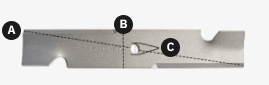How do I apply a promotional/coupon code on a mobile device or tablet?
Simply enter the coupon code IN YOUR CART at the top of the screen. You will NOT be prompted to enter a promo code once you move past this screen.
How do I apply a promotional/coupon code on a desktop computer?
When you are on your cart on a desktop computer, the box to add a promotional code is located to the right of the items. Enter your code here.
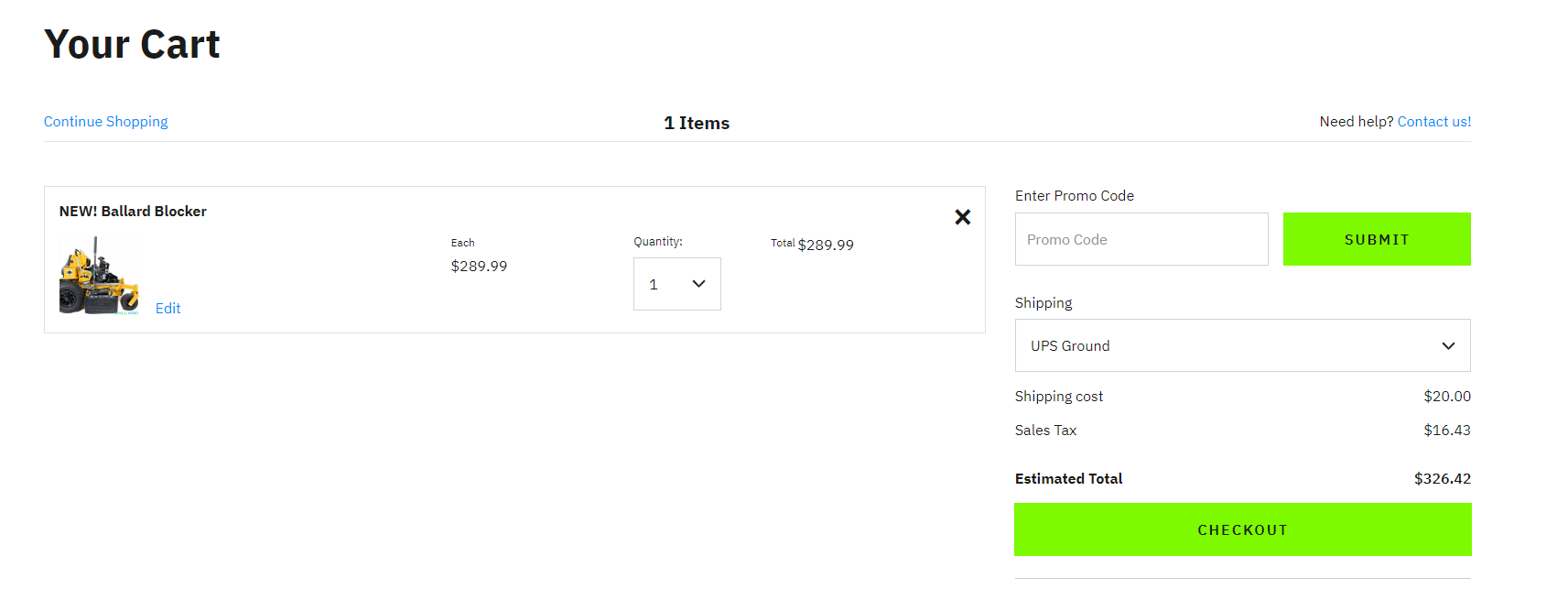
Please verify that the discount code is reflected on your total. If you do not see this below, the code is not applied to your order. You should see a screen similar to below:
MOBILE:
DESKTOP:
Promotional codes are not able to be applied to orders that have already been placed, once a payment has been collected, the sale is locked in at the rate shown. We are not able to issue refunds for the amount of a discount that is not applied to your order. If you place an order without a discount code and decide to cancel the order to place a new one, please keep in mind that we process our orders very quickly, often times by the next business day. Once an order is processed, it cannot be cancelled and must begin the return process, at the customer's expense.
We understand that occasionally a sale may happen shortly after a purchase was made, but to avoid overwhelming our small administrative team, we are not able to apply this code retroactively. If you miss the promotional code sale dates (all sales end at 11:45pm CST), we are unable to offer the discount beyond the sale date.